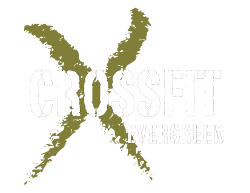New class reservation and signup procedure
Class size will be limited to 6 people, 4 inside and 2 outside.
You now have to reserve your spot on a given class.
Reservations open 48 hours prior to actual class time.
You still have to signin to classes, reservation and signin are seperate steps.
Please cancel your reservation promptly if you cannot make it to a class to give others the chance to signup.
If a class is full, you can put yourself on the waiting list.
If someone cancels their reservation, an email is automatically sent to all members on the waiting list. The first person to reply to such email is put on the reservation list. Note that if multiple people cancel their reservation only one email is sent out. So reply even if your spouse or friend has replied already !
You can signup either through the website at class schedule or from the mobile app.
From the website:
Go to https://crossfitevergreen.com/schedule/
Login to your Wodify account:
Then reserve your spot for a class by pressing the reserve icon or to cancel a previously made reservation click on the cancel icon.
From the Wodify Web app:
Go to the Class Schedule menu.
Press the reserve button on the class you want.
You can later cancel the reservation by pressing the CANCEL button